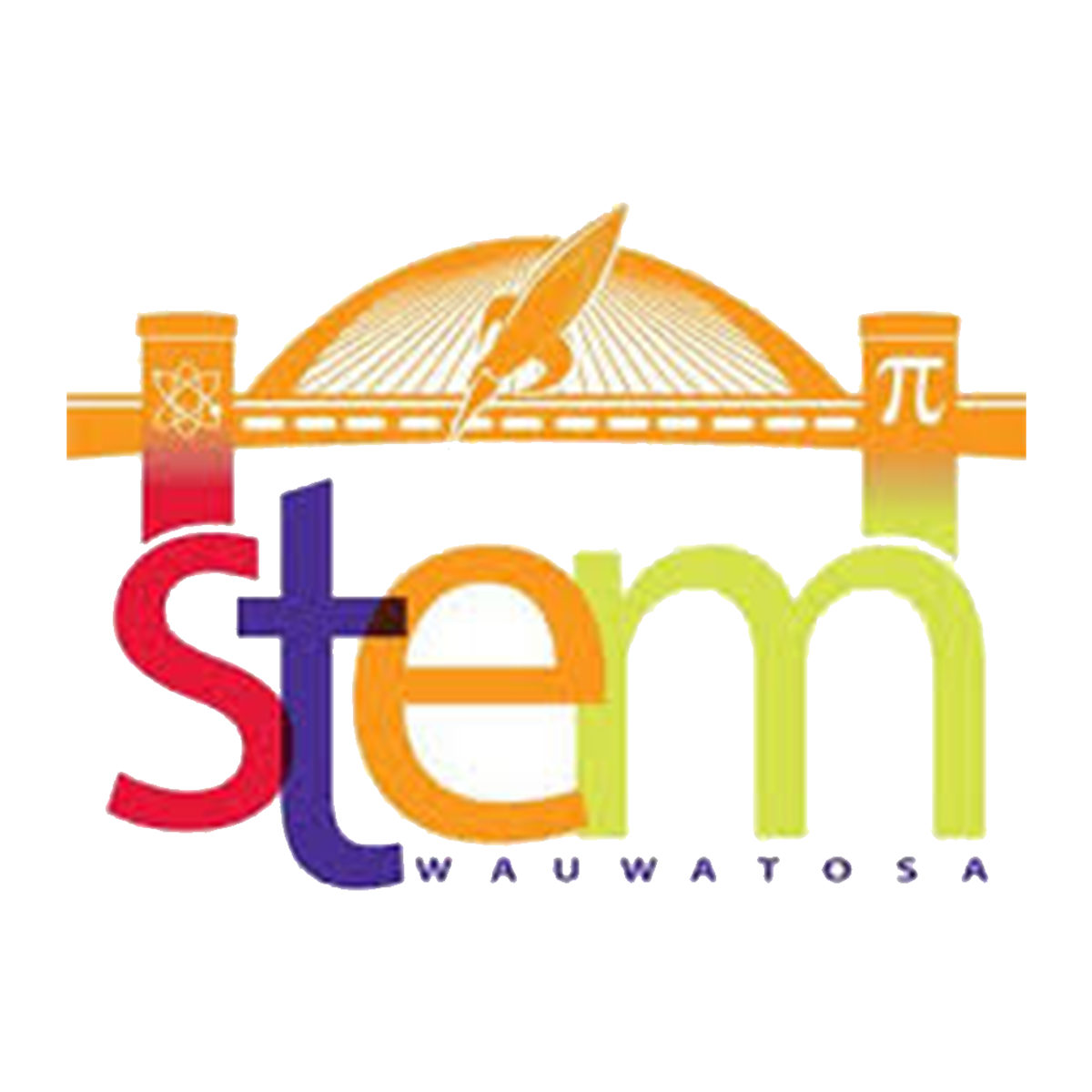Annual Registration
The Infinite Campus Parent Portal is open for families to complete the annual registration process, which includes reviewing important information and resources, confirming your contact information, and paying fees.
Registration is as easy as 1, 2, 3!
1. Review Important Annual Registration Materials + Resources
These materials can be found in the right column on this page and on each school's Annual Registration page. The annual registration page for each school can be found using the Annual Registration button on the school's homepage. If you have more than one student enrolled in the Wauwatosa School District, please review the materials for each student's school prior to moving to step 2.
Printed versions of each document are available upon request.
2. Visit Infinite Campus and verify annual information.
After reviewing the annual registration materials and resources for each student's school, visit Infinite Campus to verify your contact information and medical/emergency contact information for each of your students.
3. Pay fees in Infinite Campus.
Visit the Fees tab in Infinite Campus to pay required fees; visit the School Store tab in Infinite Campus to view, select and pay optional fees for items like Chromebook insurance, PTSA, yearbooks and more. Written instructions for paying fees can be found here.
Annual Registration vs New Student Enrollment
Annual Registration is different from New Student Enrollment! If your child has not attended school in the Wauwatosa School District, you will need to complete New Student Enrollment prior to Annual Registration.
How do I complete annual registration?
During the Annual Registration process, families will use the Infinite Campus Parent Portal to update contact information and pay fees.
What fees are required vs optional?
Required fees include overdue fines from the previous school year, as well as the annual registration fee for the upcoming school year.
Optional fees include Chromebook insurance, PTA dues and donations, yearbook fees, and more.
Required fees can be found in the Fees tab, and optional fees can be found in the School Store.
Need Help?
If you do not have access to a computer, tablet or internet, please visit the school to access a free registration kiosk.
If you do not have an Infinite Campus account, please click here for instructions on how to create one.
If you have forgotten your login or password, please complete a HelpDesk ticket.
🚨 Important Annual Registration Materials + Resources 🚨
Free + Reduced Meal Application
Nutrislice: Breakfast + Lunch Menus
Online Lunch Payments (click here for instructions)
Student Handbook - required for all parents/guardians and students